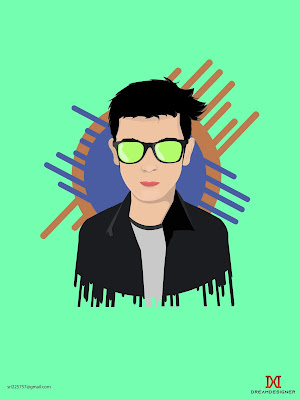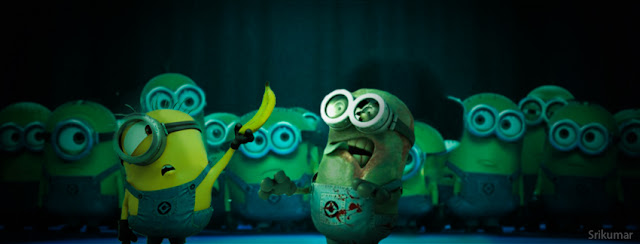How I Get my Logo Design Ideas
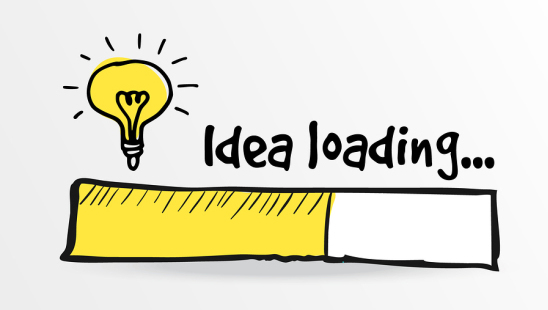
How I Get My Logo Design Ideas Hello, welcome to my Another blog, In today's Blog is, how I get my Logo design ideas by Easy Steps or Techniques. Lets Going to the Topic. Logo Design: The logo is an identity of any Business. In these Days, many graphic designers creating lots of Creative logos, by using Shapes, Images, Text, etc The Important principle of the logo is Simplicity and easy to memorable . It can attract many of the Audience. A good simple Logo can show what a company does and what the brand values. And it's also a Visual Communication. So, let Start my Ideas Client's Expectations: Before you going to start your design work you need to discuss your client's expectations of what that client need. Maby it's a text formate logo or shape formate logo, whatever it is. The important thing is you need to observation your client's needs . But some client doesn't know, how the logo is. In that case, you can Design with Mind Words Method Researching:...